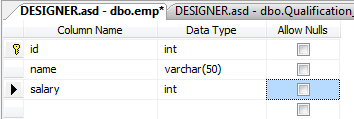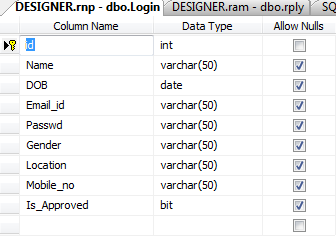// Default.aspx //
<html xmlns="http://www.w3.org/1999/xhtml">
<head runat="server">
<title>QueryString Example in asp.net</title>
</head>
<body>
<form id="form1" runat="server">
<div><b>QueryString Example</b></div><br />
<div>
<table>
<tr>
<td><b>UserId:</b></td>
<td><asp:TextBox ID="UserId" runat="server"/></td>
</tr>
<tr>
<td><b>UserName:</b></td>
<td><asp:TextBox ID="UserName" runat="server"/></td>
</tr>
<tr>
<td></td>
<td><asp:Button ID="btnSend" Text="Send Values" runat="server" onclick="btnsend_Click"/></td>
</tr>
</table>
</div>
</form>
</body>
</html>
// Default.aspx.cs //
using System;
using System.Collections.Generic;
using System.Linq;
using System.Web;
using System.Web.UI;
using System.Web.UI.WebControls;
public partial class _Default : System.Web.UI.Page
{
protected void Page_Load(object sender, EventArgs e)
{
}
protected void btnsend_Click(object sender, EventArgs e)
{
Response.Redirect("Description.aspx?UserId=" + UserId.Text + "&UserName=" + UserName.Text);
}
}
// Description.aspx //
<html xmlns="http://www.w3.org/1999/xhtml">
<head id="Head1" runat="server">
<title>QueryString Example in asp.net</title>
</head>
<body>
<form id="form1" runat="server">
<div><b>QueryString parameter Values in Description.aspx Page</b></div><br />
<div><b>UserId:</b><asp:Label ID="lblUserId" runat="server"/></div><br />
<div><b>UserName:</b><asp:Label ID="lblUserName" runat="server"/></div>
</form>
</body>
</html>
// Description.aspx.cs //
using System;
using System.Configuration;
using System.Web;
using System.Web.UI;
using System.Web.UI.WebControls;
using System.Web.UI.HtmlControls;
public partial class Description : System.Web.UI.Page
{
protected void Page_Load(object sender, EventArgs e)
{
if (!IsPostBack)
{
lblUserId.Text = Request.QueryString["UserId"];
lblUserName.Text = Request.QueryString["UserName"];
}
}
}
<html xmlns="http://www.w3.org/1999/xhtml">
<head runat="server">
<title>QueryString Example in asp.net</title>
</head>
<body>
<form id="form1" runat="server">
<div><b>QueryString Example</b></div><br />
<div>
<table>
<tr>
<td><b>UserId:</b></td>
<td><asp:TextBox ID="UserId" runat="server"/></td>
</tr>
<tr>
<td><b>UserName:</b></td>
<td><asp:TextBox ID="UserName" runat="server"/></td>
</tr>
<tr>
<td></td>
<td><asp:Button ID="btnSend" Text="Send Values" runat="server" onclick="btnsend_Click"/></td>
</tr>
</table>
</div>
</form>
</body>
</html>
// Default.aspx.cs //
using System;
using System.Collections.Generic;
using System.Linq;
using System.Web;
using System.Web.UI;
using System.Web.UI.WebControls;
public partial class _Default : System.Web.UI.Page
{
protected void Page_Load(object sender, EventArgs e)
{
}
protected void btnsend_Click(object sender, EventArgs e)
{
Response.Redirect("Description.aspx?UserId=" + UserId.Text + "&UserName=" + UserName.Text);
}
}
// Description.aspx //
<html xmlns="http://www.w3.org/1999/xhtml">
<head id="Head1" runat="server">
<title>QueryString Example in asp.net</title>
</head>
<body>
<form id="form1" runat="server">
<div><b>QueryString parameter Values in Description.aspx Page</b></div><br />
<div><b>UserId:</b><asp:Label ID="lblUserId" runat="server"/></div><br />
<div><b>UserName:</b><asp:Label ID="lblUserName" runat="server"/></div>
</form>
</body>
</html>
// Description.aspx.cs //
using System;
using System.Configuration;
using System.Web;
using System.Web.UI;
using System.Web.UI.WebControls;
using System.Web.UI.HtmlControls;
public partial class Description : System.Web.UI.Page
{
protected void Page_Load(object sender, EventArgs e)
{
if (!IsPostBack)
{
lblUserId.Text = Request.QueryString["UserId"];
lblUserName.Text = Request.QueryString["UserName"];
}
}
}
OUTPUT