using System;
using System.Collections.Generic;
using System.Linq;
using System.Web;
using System.Web.UI;
using System.Web.UI.WebControls;
using System.Web.UI.HtmlControls;
using System.Web.UI.WebControls.WebParts;
using System.Xml.Linq;
using System.Data.SqlClient;
using System.Data;
using System.Text;
using System.Net;
using System.Net.Mail;
public partial class Register : System.Web.UI.Page
{
protected void Page_Load(object sender, EventArgs e)
{
}
SqlConnection con = new SqlConnection("Data Source=.;Initial Catalog=rnp;Integrated Security=True");
SqlDataAdapter objDA = new SqlDataAdapter();
DataSet objDS = new DataSet();
DataTable objDT = new DataTable();
Int32 TotalRecords = 0, CurrentRecord = 0;
protected void Button1_Click(object sender, EventArgs e)
{
MailMessage msg;
SqlCommand cmd = new SqlCommand();
string ActivationUrl = string.Empty;
string emailId = string.Empty;
try
{
string date = DropDownList2.SelectedItem.Text + "/" + DropDownList3.SelectedItem.Text + "/" + DropDownList4.SelectedItem.Text;
cmd = new SqlCommand("insert into Login (Name,DOB,Email_id,Passwd,Gender,Location,Mobile_no) values (@Name,@DOB,@Email_id,@Passwd,@Gender,@Location,@Mobile_no) ", con);
cmd.Parameters.AddWithValue("@Name", TextBox1.Text.Trim());
cmd.Parameters.AddWithValue("@DOB", date.Trim());
cmd.Parameters.AddWithValue("@Email_id", TextBox2.Text.Trim());
cmd.Parameters.AddWithValue("@Passwd", TextBox40.Text.Trim());
cmd.Parameters.AddWithValue("@Gender", RadioButtonList1.SelectedValue.Trim());
cmd.Parameters.AddWithValue("@Location", DropDownList5.SelectedValue.Trim());
cmd.Parameters.AddWithValue("@Mobile_no", TextBox5.Text.Trim());
if (con.State == ConnectionState.Closed)
{
con.Open();
}
cmd.ExecuteNonQuery();
//Sending activation link in the email
msg = new MailMessage();
SmtpClient smtp = new SmtpClient();
emailId = TextBox2.Text.Trim();
//sender email address
msg.From = new MailAddress("xyz@gmail.com");
//Receiver email address
msg.To.Add(emailId);
msg.Subject = "Confirmation email for account activation";
//For testing replace the local host path with your lost host path and while making online replace with your website domain name
ActivationUrl = Server.HtmlEncode("http://localhost:8345/medi/ActivateAccount.aspx?id=" + Fetchid(emailId) + "&Email_id=" + emailId);
msg.Body = "Hi " + TextBox1.Text.Trim()
+ "!\n Your Id Is : " + "\n Your Password Is : " + TextBox40.Text.Trim() +
"Thanks for showing interest and registring in <a href='http://www.eBusinessSolution.com'> eBusinessSolution.com<a> " +
" Please <a href='" + ActivationUrl + "'>click here to activate</a> your account and enjoy our services. \nThanks!";
msg.IsBodyHtml = true;
smtp.Credentials = new NetworkCredential("sendermail@gmail.com", "password");
smtp.Port = 25;
smtp.Host = "smtp.gmail.com";
smtp.EnableSsl = true;
smtp.Send(msg);
ScriptManager.RegisterStartupScript(this, this.GetType(), "Message", "alert('Confirmation Link to activate your account has been sent to your email address');", true);
}
catch (Exception ex)
{
ScriptManager.RegisterStartupScript(this, this.GetType(), "Message", "alert('Error occured : " + ex.Message.ToString() + "');", true);
return;
}
finally
{
ActivationUrl = string.Empty;
emailId = string.Empty;
con.Close();
cmd.Dispose();
}
}
private string Fetchid(string emailId)
{
SqlCommand cmd = new SqlCommand();
cmd = new SqlCommand("SELECT id FROM Login WHERE Email_id=@Email_id", con);
cmd.Parameters.AddWithValue("@Email_id", emailId);
if (con.State == ConnectionState.Closed)
{
con.Open();
}
string id = Convert.ToString(cmd.ExecuteScalar());
con.Close();
cmd.Dispose();
return id;
}
}
// SQL Table //
using System.Collections.Generic;
using System.Linq;
using System.Web;
using System.Web.UI;
using System.Web.UI.WebControls;
using System.Web.UI.HtmlControls;
using System.Web.UI.WebControls.WebParts;
using System.Xml.Linq;
using System.Data.SqlClient;
using System.Data;
using System.Text;
using System.Net;
using System.Net.Mail;
public partial class Register : System.Web.UI.Page
{
protected void Page_Load(object sender, EventArgs e)
{
}
SqlConnection con = new SqlConnection("Data Source=.;Initial Catalog=rnp;Integrated Security=True");
SqlDataAdapter objDA = new SqlDataAdapter();
DataSet objDS = new DataSet();
DataTable objDT = new DataTable();
Int32 TotalRecords = 0, CurrentRecord = 0;
protected void Button1_Click(object sender, EventArgs e)
{
MailMessage msg;
SqlCommand cmd = new SqlCommand();
string ActivationUrl = string.Empty;
string emailId = string.Empty;
try
{
string date = DropDownList2.SelectedItem.Text + "/" + DropDownList3.SelectedItem.Text + "/" + DropDownList4.SelectedItem.Text;
cmd = new SqlCommand("insert into Login (Name,DOB,Email_id,Passwd,Gender,Location,Mobile_no) values (@Name,@DOB,@Email_id,@Passwd,@Gender,@Location,@Mobile_no) ", con);
cmd.Parameters.AddWithValue("@Name", TextBox1.Text.Trim());
cmd.Parameters.AddWithValue("@DOB", date.Trim());
cmd.Parameters.AddWithValue("@Email_id", TextBox2.Text.Trim());
cmd.Parameters.AddWithValue("@Passwd", TextBox40.Text.Trim());
cmd.Parameters.AddWithValue("@Gender", RadioButtonList1.SelectedValue.Trim());
cmd.Parameters.AddWithValue("@Location", DropDownList5.SelectedValue.Trim());
cmd.Parameters.AddWithValue("@Mobile_no", TextBox5.Text.Trim());
if (con.State == ConnectionState.Closed)
{
con.Open();
}
cmd.ExecuteNonQuery();
//Sending activation link in the email
msg = new MailMessage();
SmtpClient smtp = new SmtpClient();
emailId = TextBox2.Text.Trim();
//sender email address
msg.From = new MailAddress("xyz@gmail.com");
//Receiver email address
msg.To.Add(emailId);
msg.Subject = "Confirmation email for account activation";
//For testing replace the local host path with your lost host path and while making online replace with your website domain name
ActivationUrl = Server.HtmlEncode("http://localhost:8345/medi/ActivateAccount.aspx?id=" + Fetchid(emailId) + "&Email_id=" + emailId);
msg.Body = "Hi " + TextBox1.Text.Trim()
+ "!\n Your Id Is : " + "\n Your Password Is : " + TextBox40.Text.Trim() +
"Thanks for showing interest and registring in <a href='http://www.eBusinessSolution.com'> eBusinessSolution.com<a> " +
" Please <a href='" + ActivationUrl + "'>click here to activate</a> your account and enjoy our services. \nThanks!";
msg.IsBodyHtml = true;
smtp.Credentials = new NetworkCredential("sendermail@gmail.com", "password");
smtp.Port = 25;
smtp.Host = "smtp.gmail.com";
smtp.EnableSsl = true;
smtp.Send(msg);
ScriptManager.RegisterStartupScript(this, this.GetType(), "Message", "alert('Confirmation Link to activate your account has been sent to your email address');", true);
}
catch (Exception ex)
{
ScriptManager.RegisterStartupScript(this, this.GetType(), "Message", "alert('Error occured : " + ex.Message.ToString() + "');", true);
return;
}
finally
{
ActivationUrl = string.Empty;
emailId = string.Empty;
con.Close();
cmd.Dispose();
}
}
private string Fetchid(string emailId)
{
SqlCommand cmd = new SqlCommand();
cmd = new SqlCommand("SELECT id FROM Login WHERE Email_id=@Email_id", con);
cmd.Parameters.AddWithValue("@Email_id", emailId);
if (con.State == ConnectionState.Closed)
{
con.Open();
}
string id = Convert.ToString(cmd.ExecuteScalar());
con.Close();
cmd.Dispose();
return id;
}
}
// SQL Table //
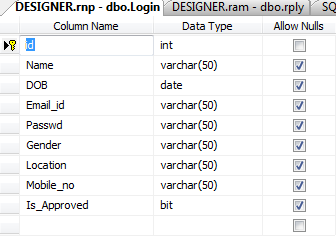
No comments:
Post a Comment